IVR and Call Groups
IVR is the name for the phone system that presents you with a menu of choices, press 1 for sales 2 for… We have taken it to the next level for small businesses as customers can say what they want. “I want accounts”. It can get more complex and move to a sub-menu, 1 for accounts receivable 2 for accounts payments. When the user has made their choices the system sends them on their way to the people who can help, this can be a voicemail to leave a message, the sales team etc
Call Groups is where we put the extensions together into a group. So we have a call group for sales and another for accounts. In here you then apply your ring strategy, do you ring all the phones at the same time, or start with one and move to the next, or ring the person who has the least telephone activity today. If no one answers the call we can ring another group of people, send it to voicemail or transfer it to your call center.
IVR and CAll Group FAQ
-
Yes. In this case, we would create two groups, the first of which would ring three phones, and if it is not answered within a specific time, we would move on to the next group and ring those 2. If they didn’t answer, we could start again, or voicemail or a call centre. The other option would be to ring every phone in the building!
-
Yes. Please tell us what you want, or you can do it in the manager’s console. We make changes for free to your system. We do this to allow you to experiment to see if you can win more business.
-
We all know the problem; someone is being lazy. Unfortunately, we can not zap them for not answering the phone; employment law makes it more complex; it requires their manager to manage them, but with our system, you can get metrics out that show 50 calls were delivered this week, and you only answered 3.
If you have difficulty understanding the metrics, call us, and we will help you know them. If your business is more successful, you will need more phones.
One of the exciting things to look at in the metrics is what happens when you are not in the office; then, you find your stars and lazy ones.
-
Yes, we call them timeframes. You define days and times, and the call flows change. You can add bank holidays etc,, and you can temporarily change how it works by pressing a button. Having a quiet Friday and want to close early,, just press the button.
If you want to work late press the button, and press it again when you are going home to close.
-
We can help you sort that out, but we also have text-to-speech so you can type what you want, and the message is ready. If you spend a little time putting punctuation in, it sounds pretty human.
-
Yes. We have the ability for a caller to reach a person within the business directly on their phone, and we can do this by voice recognition. This is assuming you want this to happen.
-
Send the call to a user
Enter a Conference
Send the call to a queue
Company directory
Voicemail
Voicemail management
Send the call to an external number
Play them a message
Repeat the announcement
-
Yes, you can have a number anywhere in the UK or the world.