Microsoft Teams Integration
Within any organisation, there are different departments. Some will use Teams all day, while others will use a desk phone or an app to connect to the phone system.
Microsoft Teams integration brings the telephone system into the Teams app. Users can make and receive calls to mobiles and landline phones without leaving the app.
Integrated into the desktop and mobile app, the solution is reliable, allowing people to use their mobiles for work without giving away their mobile numbers.
Users can transfer calls between Teams and phone users, just like they have a physical phone on their desk.
Making it work is simple; your administrator adds it to your Office 365 tenant, and the functionality is available to users without making changes to their computer or mobile phone.
VoIP FAQ
-
Yes, a call can be transferred from any user directly to your Teams client. A company directory would allow customers to connect to you automatically. A direct dial number can also be added to your Microsoft Teams app.
-
Absolutely and can be completed very quickly. This integration isn’t about trying to replace Teams; it is about integrating your workforce. Call centre agents could use the Teams client to take calls. Second and third-line staff who are not part of the call centre can have calls transferred to them or a new queue where they answer using the Teams app.
-
A user selects a contact and dials the number with a click to dial. A keypad option is also available. They can use their mouse to enter a number, but they can also use their keyboard for rapid entry.
Local or International calls can be made depending on whether you wish to allow this.
-
We encrypt our telephone traffic so your call cannot be listened to. Some providers try to reduce the costs of their servers by not encrypting the traffic. This means someone sniffing your office network could hear the content of calls.
-
Yes, the calls will be recorded just like a regular phone call using a desktop phone. They are all in one place, so you have one interface to look at when looking for a call.
-
95% of landline numbers can be moved to VoIP; give us a call, and we can check this for you.
-
Yes, you can have a number anywhere in the UK or the world.